A Guide to Maximizing Your Chicago Living Experience with the RentCafe Resident App
07-10-2024
Unlocking the full potential of urban living in Chicago just got easier with the RentCafe Resident App. Whether you're a seasoned city dweller or new to the Windy City, this comprehensive guide offers invaluable tips for making the most of your rental journey with Reside Living . If you have an Apple iPhone or Android, go to the Apple app store here or Google Play here to download this convenient app!
What is the RentCafe Resident App?
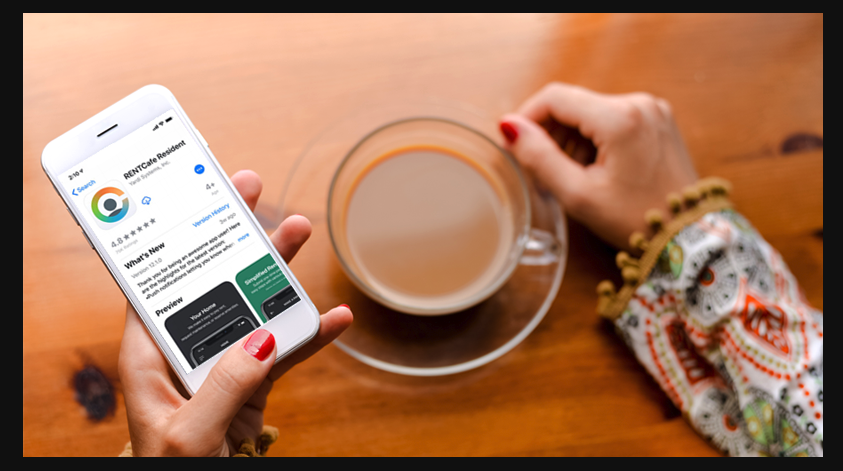
Check out this guide on using the
RentCafe App
, helping you simplify your rental experience like never before! Let’s walk through downloading the RentCafe app and setting up auto-pay for hassle-free rent payments. Additionally, we'll demonstrate how to efficiently submit maintenance requests through the app, simplifying the process of keeping your living space in top condition. You'll have everything you need to unlock the full potential of the RentCafe app, transforming your renting experience into one of convenience, efficiency, and peace of mind.
How To Download the RentCafe App

Reside residents can download the resident app by following the below instructions.
1. Install the
RentCafe
app from your app store.
2. Open the app after installation.
3. Follow the on-screen prompts to either create a new account or log in if you already have one.
4. Once logged in, you can manage your existing Reside Living lease.
Setting Up Autopay
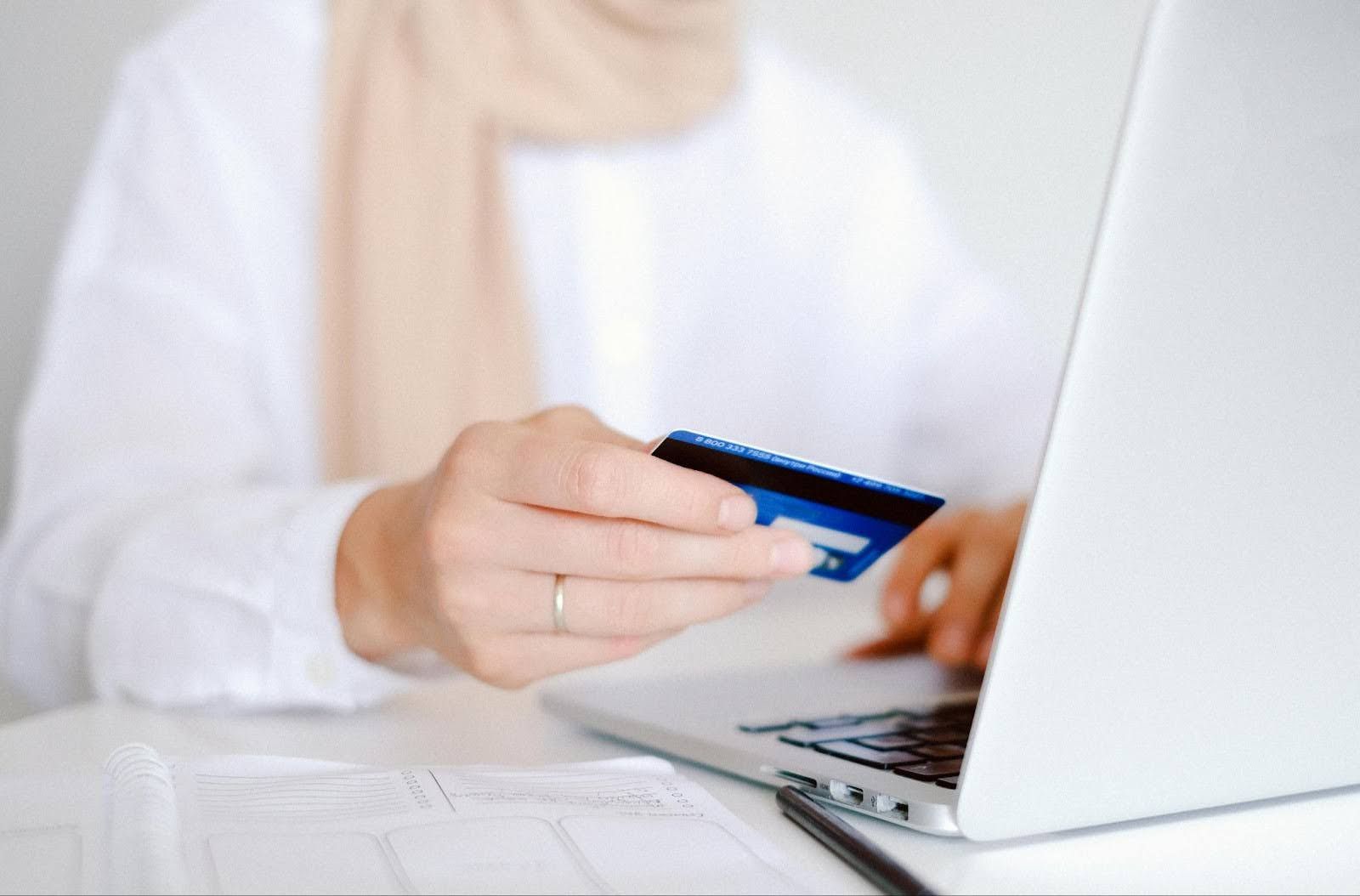
Setting up auto-pay in the RentCafe app is quick and easy with just a few simple steps:
1. Log in to your RentCafe account using your credentials.
2. Navigate to "Payments" or "Account Settings" and find "AutoPay."
3. Click the blue "+" button to start setting up auto-pay.
4. Choose between paying in full or sharing the payment with roommates.
5. Enter your payment account details, including preferred method and dates.
6. Confirm the setup by clicking "Setup Autopay" and then "Done."
7. Look out for a confirmation email verifying your auto-pay setup.
Once set up, enjoy hassle-free and on-time rental payments through RentCafe!
Submitting Maintenance Requests

Submitting maintenance requests through the RentCafe app is a simple process that puts you in control of your living space's upkeep. Here are the steps:
1. Log in to your RentCafe account and go to the app's home screen.
2. Click on "Request Maintenance."
3. Choose the priority level, maintenance category, and specific location.
4. Provide a detailed description of the issue and attach photos if needed.
5. Review the default selections in "Property Access" and "Additional Information."
6. Click "Submit" to send your maintenance request to the property management team.
With RentCafe, managing maintenance issues is straightforward, ensuring your living space stays comfortable and satisfying.

